How To: Use QR Codes to Boost Your Marketing
 Business cards are better with QR Codes
Business cards are better with QR Codes
What is a QR Code?
QR Codes are 3 dimensional scannable images that hold more information than traditional barcodes. QR stands for quick response since you can scan a code and quickly pull up additional information about the item labeled with a code.
QR Codes can be read with barcode scanner applications that are available on most smartphones. Google Goggles, Barcode Scanner and Redlaser are some of the most popular. The real value of a QR Code is that it allows the user to get additional information about the labeled item without having to type anything into their mobile device.
How to Make a QR Code
It's very simple to make a QR code. Go to a website that creates QR Codes and enter the information you want to have translated into a code. There are many free sites that offer this service. I use Kaywa.com to make my codes.
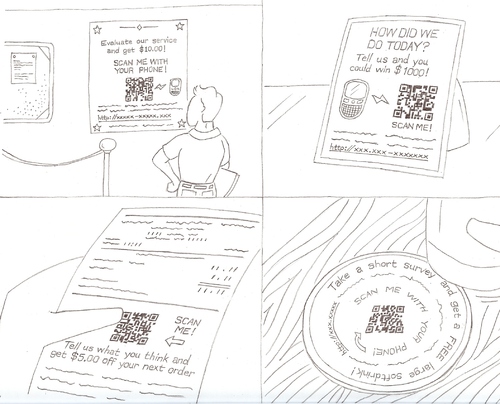 Go QRazy and put codes everywhere (Drawing by Jon Bullok)
Go QRazy and put codes everywhere (Drawing by Jon Bullok)
How to Use QR Codes
If you watch the video above you will see that you can easily create a fee QR Code in less than 60 seconds. Now the fun begins. Put QR codes on any of your point of purchase and/or promotional materials including posters, table toppers, receipts and coasters. You can put your QR Code anywhere you can print it, so be creative.
 QR Codes in Times Sqaure
QR Codes in Times Sqaure
Growth of QR Codes
QR Codes have been popular in Japan for some time, but they are just now hitting the mainstream in the US. Since I have been working on a mobile application that uses QR Codes I have been keeping track of the growth of QR Codes and mobile marketing and bookmarked over 30 articles about their use in the past 6 months. They are showing up everywhere from the local Starbucks to Times Square.
Bonus Tip
QR Codes can be read even if some information is missing. You can take advanatage of this by putting a small logo or image into the QR Code. It's not an exact science, so do some experiementing and make sure your code is readable before you publish.
Bonus Tip #2
Put a QR Code that links to your website, contact info or Twitter feed on your name tag. Not only is it practical, but it's a real conversation starter.
Have you used QR Codes in your marketing? What other ways do you think they can be used? Do you think this is a fad or will it be around for a while?
